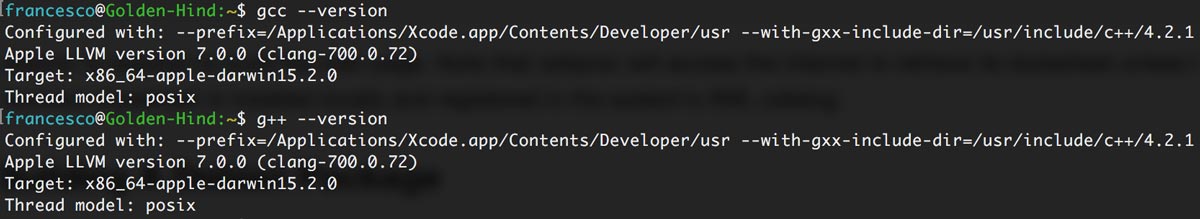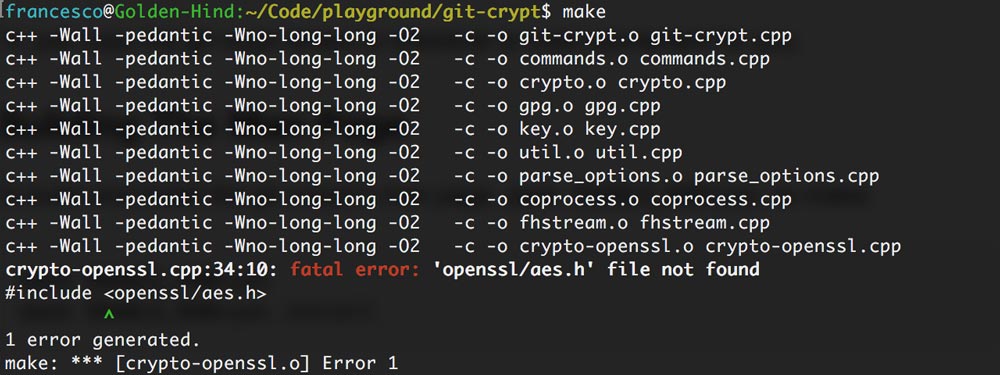Compile and install git-crypt on OS X
Git-crypt is a nice piece of software, it’s great to keep sensible data secure in a repository.
Unfortunately the official installation guide only supports Linux and Homebrew users. So what if you’re a happy Macports user like me?
Install the requirements
First step, you need to have Xcode and macports installed. Run gcc --version and g++ version to be sure you can compile the software.
Now install openssl and git (it is very likely you have them already installed). Actually git is not needed at compile time but at runtime.
$ sudo port install openssl git
Let’s get the source
$ git clone git@github.com:AGWA/git-crypt.git
$ cd git-crypt
Compile errors
If we compiled it now, make would fail and you would get fatal error: 'openssl/aes.h' file not found.
What’s up? It turns macports libs are not seen by GCC and G++ by default.
Fix!
To fix it, we have to edit bash_profile file
$ nano ~/.bash_profile
and add the lines below:
export C_INCLUDE_PATH=/opt/local/include/
export CPLUS_INCLUDE_PATH=/opt/local/include/
What have we done? We’ve just told GCC and G++ to look for headers also in Macports path.
Reload .bash_profile to apply the edits…
$ source ~/.bash_profile
…and check the variables to be set.
$ env | grep C_INCLUDE_PATH
$ env | grep CPLUS_INCLUDE_PATH
Now let’s try again to compile
$ make
It should be run smoothly.
So it’s time to install git-crypt. For best practice, it’s better to install it in /usr/local. To do so run:
$ sudo make install PREFIX=/usr/local
Happy encryption!
Thanks for reading.
Related links
https://www.network-theory.co.uk/docs/gccintro/gccintro_23.html