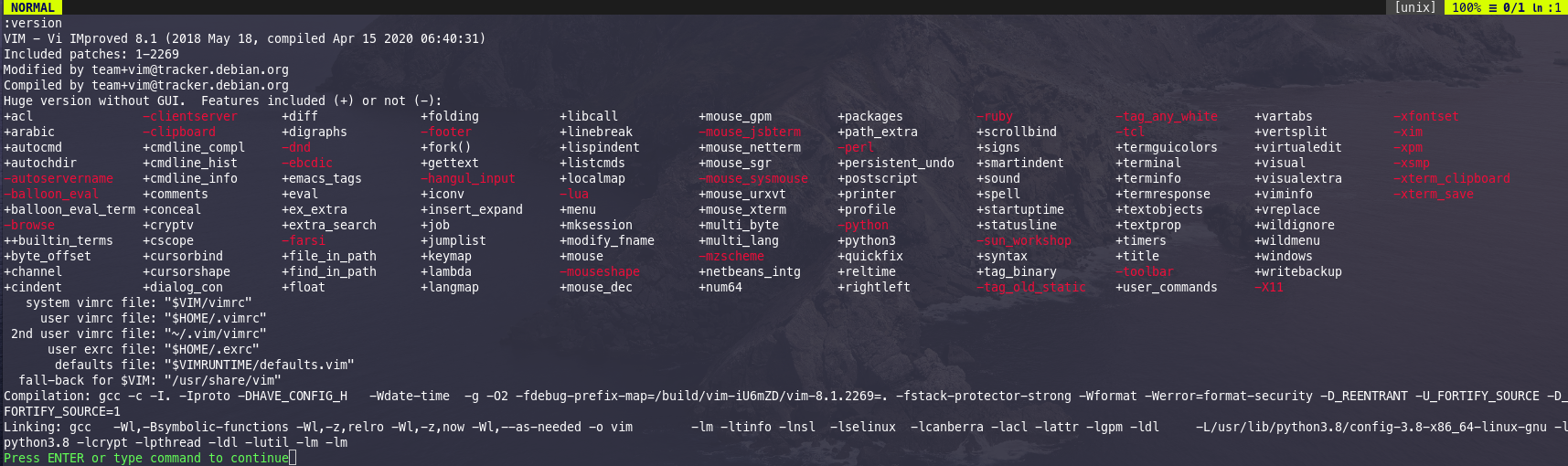Install Vim 8.2 on Ubuntu 20.04
Update (2020 12 28)
I’ve removed +python (python2 support) from the ./configure script because it looks like you can’t use both versions 2 and 3 in the same instance. Also, as Ubuntu 20.04 comes with Python 3.8.5, I’m now linking against it and tell the script to use python3 (because in Ubuntu 20.04 system python is 2.7).
Hi everyone, while customizing my .vimrc (here), I found out Ubuntu 20.04 version of vim is a bit old and doesn’t come with +python3 support. So I wrote a quick snippet to build vim 8.2 from source with it, and a couple of features more.
Just check the images below for a quick comparison.
Then you should get something like this:
Please note that the scripts installs vim to /usr/local/bin and sets alternatives so that you can make it live along other vims, should you want to install other versions.
I hope it helps. Thanks for reading.