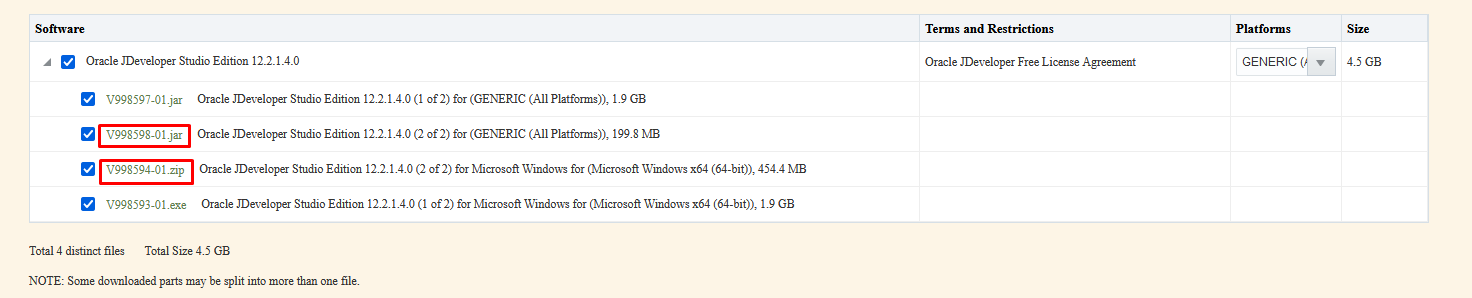How to fix the ‘Needed for This Installer is Missing’ during Oracle JDeveloper installation
It was long since my last ride with JDeveloper and the experience is even worse. I have stumbled across a weird bug even before installation of Oracle JDeveloper Studio Edition, version 12.2.1.4.0.
The problem
I am on Windows at the moment, so I’ve tried to install by launching the .exe file which, after some unpacking progress, closed without any further explanation.
So I looked at the logs and found this:
2023-03-13 14:59:40,669 INFO [1] com.oracle.cie.nextgen.launcher.LogUtils - Launcher log file is C:\Users\francesco\AppData\Local\Temp\OraInstall2023-03-13_02-59-40PM\launcher2023-03-13_02-59-40PM.log.
2023-03-13 14:59:40,685 INFO [1] com.oracle.cie.nextgen.launcher.Launcher - Running jar: C:\Users\francesco\AppData\Local\Temp\sfx4229.tmp\Disk1\install\modules\com.oracle.cie.ora-launcher_12.8.4.0.jar
2023-03-13 14:59:40,685 INFO [1] com.oracle.cie.nextgen.launcher.LogUtils - Extracting the installer . . .
2023-03-13 14:59:40,685 SEVERE [1] com.oracle.cie.nextgen.launcher.Launcher -
The jar file C:\Users\francesco\Downloads\Oracle_JDeveloper_12c_download\V998593-01-2.zip needed for this installer is missing.
2023-03-13 14:59:41,691 SEVERE [1] com.oracle.cie.nextgen.launcher.Launcher - Self extraction to C:\Users\francesco\AppData\Local\Temp\sfx4229.tmp failed.
2023-03-13 14:59:41,691 INFO [1] com.oracle.cie.nextgen.launcher.LogUtils - The log is located here: C:\Users\francesco\AppData\Local\Temp\OraInstall2023-03-13_02-59-40PM\launcher2023-03-13_02-59-40PM.log.
2023-03-13 14:59:56,521 INFO [1] com.oracle.cie.nextgen.launcher.Launcher - Exiting launcher, result: 1
which clearly states:
The jar file C:\Users\francesco\Downloads\Oracle_JDeveloper_12c_download\V998593-01-2.zip needed for this installer is missing.
As it turns out, they misnamed the installation files, so you won’t install them with the same name their downloader saves them.
The solution
The solution is surprisingly simple.
Close shell and rename V998594-01.zip to V998593-01-2.zip. Then run the .exe file as administrator.
Pretty much the same applies to other platforms: just rename the second, smaller zip file, to the name the installer looks for it. You will find the name in the installation error logs.
I hope it helps. Thanks for reading.