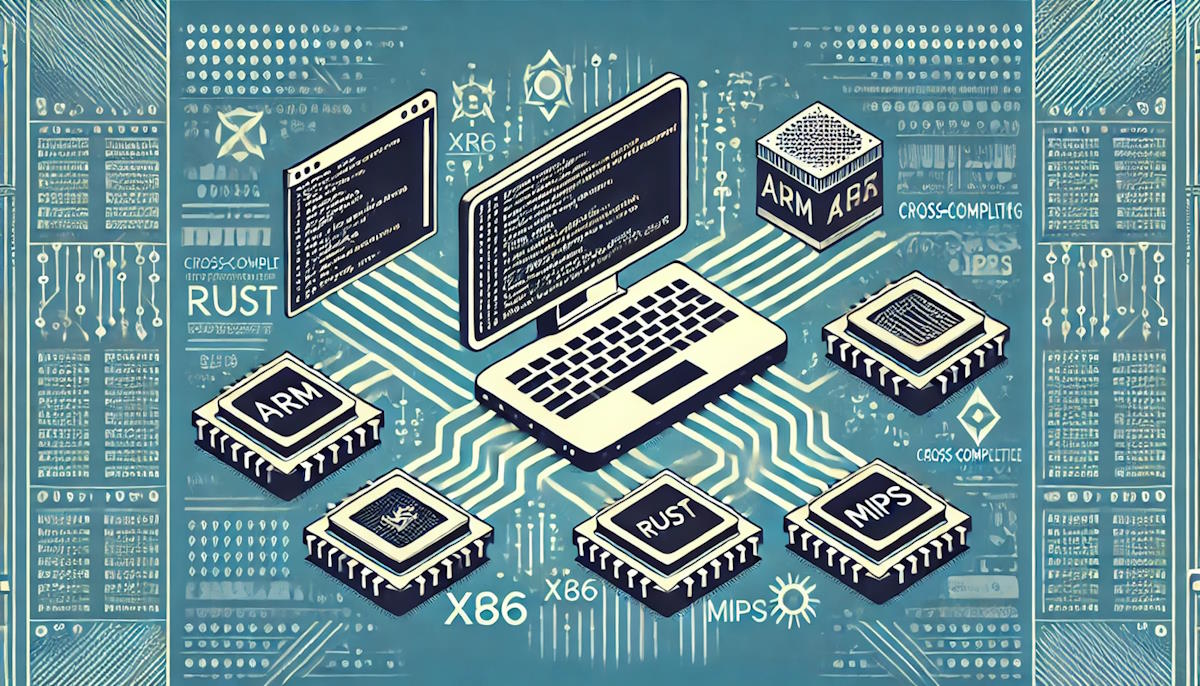Cross compilation in Rust
One of the advantages of Rust applications is the possibility to ship the same code across different targets, with many CPU architecture and operating systems setup supported as first-class citizen. In such scenario, cross compilation is a fundamental technique for developers who want their Rust applications to run on multiple platforms, as it would be highly unpractical to parallel develop and test on each of your targets. By configuring your development environment to target different architectures, you can build software that operates seamlessly across various systems, and by setting up CI/CD pipelines for cross compilation you can develop on one platform while building, testing, and shipping for all of them in an automated fashion.
In this article, I’ll tell about how to move the first steps for cross compilation in Rust, address common challenges, and provide practical examples for a CI/CD environment.
Context
Consider a binary Rust application, one like appimage_updater. We have a rust-toolchain.toml file with the following content:
# Rust Toolchain File
# Version of Rust to use
[toolchain]
channel = "stable"
# Run `rustup target add <target>` to install a target platform
[target]
targets = [
"x86_64-unknown-linux-gnu",
"aarch64-unknown-linux-gnu"
]
as I am coding on x86_64 arch but also want to cross compile to aarch64 to release for that platform as well.
Option 1 (standard approach)
The first option is the standard one, which requires no extra tools and relies only on cargo and the usual compilation toolbelt for the target architecture. In this case, we need to install aarch64-linux-gnu-gcc linker (via your package manager, e.g. sudo apt install gcc-aarch64-linux-gnu). Then you need to create a file .cargo/config.toml and add the following content
[target.aarch64-unknown-linux-gnu]
linker = "aarch64-linux-gnu-gcc"
to tell cargo which linker to use then compile (for the aarch64 target in this case).
Now you can compile (on x86_64 arch) for both x86_64 and aarch64 by running:
cargo build --target x86_64-unknown-linux-gnu
cargo build --target aarch64-unknown-linux-gnu
of course, I assume that on x86_64 you already have the necessary compile tools already installed.
Option 2 (an easier approach via cross)
This approach uses cross and doesn’t require we to install a linker for the target platform. It will handle the underground work for us. It works using tailored-made Docker images, one per each target, for an easy setup that doesn’t require install tooling on the host.
cross requirements are just a few and it’s likely you already have them installed. They are:
- the Rust stable toolchain (which you can install via
rustup toolchain install stable) - a container engine, like
dockerorpodman.
If you got them, you can install cross . Either install it from source using cargo by running:
cargo install cross
or, if you have cargo-binstall, you can get the pre-built binary via:
cargo binstall cross
Now, there’s no need to setup the project cargo config in .cargo/config.toml . We can just cross compile by replacing the word cargo with cross in the compilation commands we used earlier:
cross build --target x86_64-unknown-linux-gnu
cross build --target aarch64-unknown-linux-gnu
Going GitHub Actions
To cross compile on a GitHub Action, the process is pretty similar. You just need to setup the Rust stable toolchain, then install cross as you’d do locally. Considering I did not want to setup cargo-binstall on the Action, I went with cargo install.
- name: Setup Rust
uses: actions-rust-lang/setup-rust-toolchain@v1
with:
toolchain: stable
- name: Setup cross toolchain
run: cargo install cross
- name: cross compile
run: |
cross build --release --target x86_64-unknown-linux-gnu
cross build --release --target aarch64-unknown-linux-gnu
For a full setup, including a release pipeline with assets, please check my Appimage Updater project.
A different GitHub Action approach
A different approach, one with more targets, may use a GitHub Action matrix configuration to compile on different runners with different host operating systems. It may help parallelizing the build and speed up CI and release pipelines.
Here’s an example of a CI pipeline I built for one of my private projects that’s still in development. For the sake of clarity, I put combinations of OS and targets I want to compile on on a separate file called matrix.jsonc. Consider that GitHub Actions hosted runners have a limited set of available OS so cross compilation is needed.
{
"include": [
{ "os": "ubuntu-latest", "target": "x86_64-unknown-linux-gnu" },
{ "os": "ubuntu-latest", "target": "aarch64-unknown-linux-gnu" },
{ "os": "ubuntu-latest", "target": "x86_64-unknown-linux-musl" },
{ "os": "ubuntu-latest", "target": "aarch64-unknown-linux-musl" },
{ "os": "ubuntu-latest", "target": "x86_64-unknown-freebsd" },
{ "os": "macos-latest", "target": "x86_64-apple-darwin" },
{ "os": "macos-latest", "target": "aarch64-apple-darwin" },
{ "os": "windows-latest", "target": "x86_64-pc-windows-gnu" },
{ "os": "windows-latest", "target": "x86_64-pc-windows-msvc" },
{ "os": "windows-latest", "target": "aarch64-pc-windows-msvc" }
]
}
The workflow file has a job called make_matrix to parse and process matrix.jsonc, which is then set as a output for later retrieval in the next ci job. The process configures tooling via taiki-e/setup-cross-toolchain-action, a GitHub Action for easy setup of toolchains for cross compilation and cross testing for Rust. Each combination of the matrix is an input of such step, sparking a dedicated parallel run. If any of those runs fails, other jobs are stopped and the whole workflow run quits on failure, as you would expect for a CI job.
name: CI
on:
push:
branches:
- main
paths:
- .github/workflows/ci.yml
- src/**
- tests/**
- build.rs
- Cargo.toml
- Cargo.lock
- rust-toolchain.toml
- matrix.json
pull_request:
branches:
- main
jobs:
make_matrix:
runs-on: ubuntu-latest
outputs:
matrix: ${{ steps.set-matrix.outputs.matrix }}
env:
MATRIX_FILE: matrix.jsonc
steps:
- name: Clone repo
uses: actions/checkout@v4
with:
fetch-depth: 1
- id: set-matrix
run: |
echo "matrix=$(grep -v '//' $MATRIX_FILE | jq -c '.')" >> "$GITHUB_OUTPUT"
ci:
name: CI
needs: make_matrix
runs-on: ${{ matrix.os }}
strategy:
matrix: ${{fromJson(needs.make_matrix.outputs.matrix)}}
max-parallel: 4
steps:
- name: Clone repo
uses: actions/checkout@v4
- name: Setup Rust
uses: actions-rust-lang/setup-rust-toolchain@v1
with:
toolchain: stable
- name: Install cross compilation tools
uses: taiki-e/setup-cross-toolchain-action@v1
with:
target: ${{ matrix.target }}
# setup-cross-toolchain-action sets the `CARGO_BUILD_TARGET` environment variable,
# so there is no need for an explicit `--target` flag.
- name: Build project
run: cargo build
- name: Test project
# Skip tests on FreeBSD, because testing are not supported by cross on FreeBSD.
# https://github.com/cross-rs/cross#supported-targets
if: ${{ !contains(matrix.target, 'freebsd') && !contains(matrix.target, 'aarch64-pc-windows-msvc') }}
run: cargo test --verbose
Note I made some adjustments to comply with the scenarios supported by setup-cross-toolchain-action. For example, cargo test is unsupported when compile for freebsd (source) or for triple aarch64-pc-windows-msvc (source) so I’ve disabled it.
Wrapping up
Cross compiling Rust code can be achieved through multiple ways, from the standard cargo-based approach requiring manual setup of toolchains to more streamlined solutions using tools like cross, or dedicated GitHub Actions, each with its own advantages. While the standard approach offers more control and understanding of the underlying process, tools like cross and setup-cross-toolchain-action significantly simplify the workflow, especially in CI/CD pipelines.
The choice between these methods depends on your specific needs: for local development, cross provides a clean containerized solution, while for automated builds GitHub Actions with matrix configurations offer scalable and parallel compilation across multiple targets and architectures.
I hope it helps. Thank for reading.